i.
Describe the five generations of computer.
Ans: First
Generation of Computers (1940-1956)
The
duration lasted from 1940-1956 was based on vacuum tubes. These vacuum tubes were
about the size of 100 watt light bulb and used as the internal computer
component. Computers were very large and generate a large amount of heat.
In this generation input
and output device (punched card) that was used for data storing purpose were
very slow. The computers were operating manually and the language used was a
low level machine language (symbolic language) with binary code that required a
high programming skill. ENIAC, EDVAC, UNIVAC and Mark-1 were some of the major
inventions of this generation.
Advantages of First Generation
1. Vacuum tubes were used as electronic component.
2. Electronic digital computers were developed for the first time.
3. These computers were the fastest calculating devices of their time.
4. Computations were performed in millisecond.
Disadvantages of First Generation
1. Too large in size.
2. They were unreliable.
3. Induce a large amount of heat due to the vacuum tubes.
5. Not portable.
6. Limited commercial use.
Second Generation of Computers (1959-1965)
The period of this generation
is from 1959 to 1965. During this period transistor were used for internal
logic circuits of computers. The input/output devices became much faster by the
use of magnetic table. During this period the low level programing language
were used however the high level programming languages such as FORTRAN and
COBOL were also used. The problem of heat maintenance was solved and size of
computer reduced, while speed and reliability were increased. The most popular
second generation computer was IBM-1401, introduced in 1960, while the
following computers were used by many business organizations. IBM-1400 series,
IBM-1600 series, UNIVAC-III, NCR-300 etc.
Advantages of Second Generation
1. Smaller in size as compares to 1st generation.
2. Much more reliable.
3. Less heat generated.
4. Computation was performing in micro second.
5. Less hardware and maintenance problem.
6. Could be used for commercial use.
Disadvantages of Second Generation
1. Very costly for commercial use.
2. It still required frequent maintenance.
3. Frequent cooling also required.
1. Very costly for commercial use.
2. It still required frequent maintenance.
3. Frequent cooling also required.
Third Generation of Computers (1963-1971)
In this generation the
integrated circuits (IC) were used. Integrated circuits contain many electronic
components on a single chip. The size of computer became very small with better
performance and reliability. High level programming languages were extensively
used. In 1969 the first microprocessor chip INTEL 4004 was developed but it was
used only in calculators. The faster input/output devices made possible
multi-processing and multi programming. The famous computer were IBM-360,
IBM-370, UNIVAC 9000 series etc.
Advantages of Third Generation
1. Smaller in size as compared to second generation.
2. More reliable.
3. Portable
4. Less electricity consumption.
5. Heat generation was rare.
6. General purpose computer.
Disadvantages of Third Generation
1. Air conditioning was required in many cases due to ICs.
2. Very advance technology was required to make the ICs.
Fourth Generation of computers (1971-Present)
In this generation of computers LSI and VLSI
chips were developed. Microprocessor was also developed in this generation. IBM
Think Pad, HP Pavilion series, Dell inspiron series and Apple’s MacBook are the
examples of this generation.
Advantages of Fourth Generation Computers
1.
They
were very fast, large storage capacity
and used advance I/O devices.
2.
Small in
size, reliable and consumed less power.
3.
Operating
system having GUI interface was developed in this generation.
4.
They support multimedia software having text,
audio and video.
5.
They
supported modern programming languages like C++ , Java etc.
6.
Advance
microprocessor like Dual core, Core2 Duo, core i3 , i5 etc were introduced.
Fifth Generation of Computers
The goal of fifth generation is to developed
devices that can understand natural languages and have thinking power. This was
a big challenge for computer developers and programmers to design such system.
Robots and expert systems are the examples of this generation.
Advantages of Fifth Generation computers
1.
They are based on artificial intelligence (AI)
2.
Artificial will minimize the need to write the
programs.
3.
These computers will allow the users to give commands
in any natural language.
➤➤➤➤➤➤➤➤➤➤➤➤
ii.
Write a note on mainframe, minicomputer and
micro computer.
Ans: Mainframe
Computer:
Mainframe
computers were developed in early 1940’s. a mainframe computer is a very large,
powerful and expensive computer that can support hundreds and even thousands of
users at the same time. The modern mainframe computer that use cutting edge
technology are the foundation of today’s
business. They are used in banks, insurance agencies, education, air travel,
research, health care government and many other organizations. They can execute
trillion instructions per second (TIPS). Some mainframe computers are IBM’s
zEnterprise EC12, EC 196, HP 16500 series and HP Integrity Superdome etc.
Minicomputer:
Minicomputer was introduced in the 1960s
when IC chips were introduced. It is bigger than a microcomputer but smaller
than a mainframe. They can execute billions of instructions in one second
(BIPS). Today minicomputers with cutting edge technology are playing an
important role in business organizations for their data processing
requirements. They are used in PIA, NADRA, police departments, hospitals etc.
some minicomputers are IBM System/36 and HP 3000.
Microcomputer:
Microcomputers are the smallest and the
low cost computers. These are most commonly used in homes and offices. They
were introduced in 1970s when microprocessor was developed. A microprocessor is
a single chip that controls the operations of the entire computer system. They
are also known as personal computers or PCs. Modern microcomputers have large
storage capacity and they can execute millions of instructions per second
(MIPS). A variety of software is available for use in these computers. They are
available in various forms such as desktop, laptop and tablet. Some
microcomputers are IBM, Dell, HP,
Toshiba and Acer etc.
➤➤➤➤➤➤➤➤➤➤➤➤
iii. Explain the basic operations of a computer.
Ans: The following are the basic operations
performed by a computer.
Input Operation:
A computer
is a data processing machine. It must need data in the form of input for
processing. Users enter the data and instructions through a keyboard or a
mouse. It can also be provided from a storage device such as hard disk, CD or
USB memory.
Processing Operation:
The micro
processor fetches the data and instruction from the memory and process it
according to the instructions. In this process the control unit decodes the
instruction to find out which operation is to be performed. After decoding the
instruction, it sends signals to other parts of the computer to execute it.
Output
Operation:
The results
of data processing stored in memory must be output so that it can be seen by
the user. The control unit displays the results on the monitor or prints it on
the printer. Results can also be saved in a storage device such as hard disk
for future use.
➤➤➤➤➤➤➤➤➤➤➤➤
iv.
Write short note on the following:
a) Hardware
Engineer
b) Network Administrator
c) Database Administrator
d) Web Designer
e) Multimedia Designer
Ans:
Hardware Engineer:
He designs and
manufacture computer hardware. His work also involves repair and maintenance of
computer hardware. He has deep knowledge of internal working of the computer,
processor, circuit boards etc.
Network Administrator:
A network
administrator is responsible for installation, configuration and maintenance of
computer networks in an organization. He assign passwords to the network users
so that unauthorized people do not have access to network.
Database Administrator:
He is a person who
is responsible for the design, implementation and maintenance of a database in
an organization. He is also responsible for maintaing the security and
monitoring the performance of database.
Web Designer:
Web designer is a
person whose job is to plan create websites. He design web pages that include
text, images, sound and video clips and make the website interactive. HTML is
the most commonly used language for
creating websites.
Multi-media Designer:
They are the people who
organize and present the information in easy and attractive manner. They
combine text, graphics, animation, audio and video. They create digital images
and arrange them in sequence for animation. They have the skill to edit and
manipulate audio and video files. They usually work in TV , film and different
computer software companies.
➤➤➤➤➤➤➤➤➤➤➤➤
v. Describe the following types of Application Software.
Ans: Productivity Software:
Productivity software includes
word-processing, spreadsheet and database management software packages. These
are used by individuals to speed up their daily routine tasks by doing their
work in an organized and efficient way.
Business Software:
The software that helps in running
business in a more efficient way is called business software. Some examples of
commonly used business software are accounting, sales and marketing, inventory
control, project management and payroll software.
Entertainment Software:
The software developed to entertain
people is known as entertainment software. Video games are one of the most
popular form of entertainment software. Many games have lot of fun to play but
sometimes they can help to improve skills such as typing or reading. The term
edutainment merges games and education software into single software.
Edutainment software is used mainly for entertainment but it educates as well.
Education Software:
Software used for educational purpose is
known as education software. A large variety of education software has been
developed. It includes typing tutor, spelling tutor, language learning, medical
and healthcare, driving test and flight simulation software etc.
Fbise Notes-Computer | Fundamentals of Computer Long Questions
 Reviewed by fbisenotes
on
July 15, 2019
Rating:
Reviewed by fbisenotes
on
July 15, 2019
Rating:
 Reviewed by fbisenotes
on
July 15, 2019
Rating:
Reviewed by fbisenotes
on
July 15, 2019
Rating:
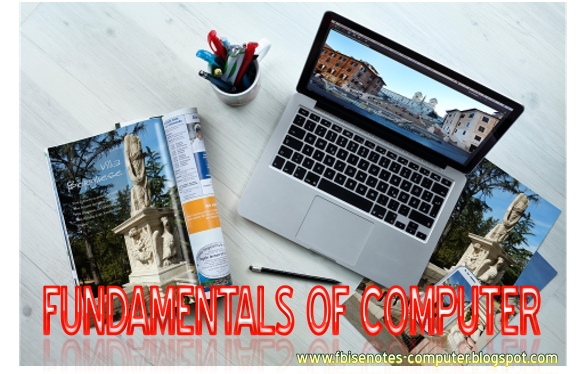


















No comments: